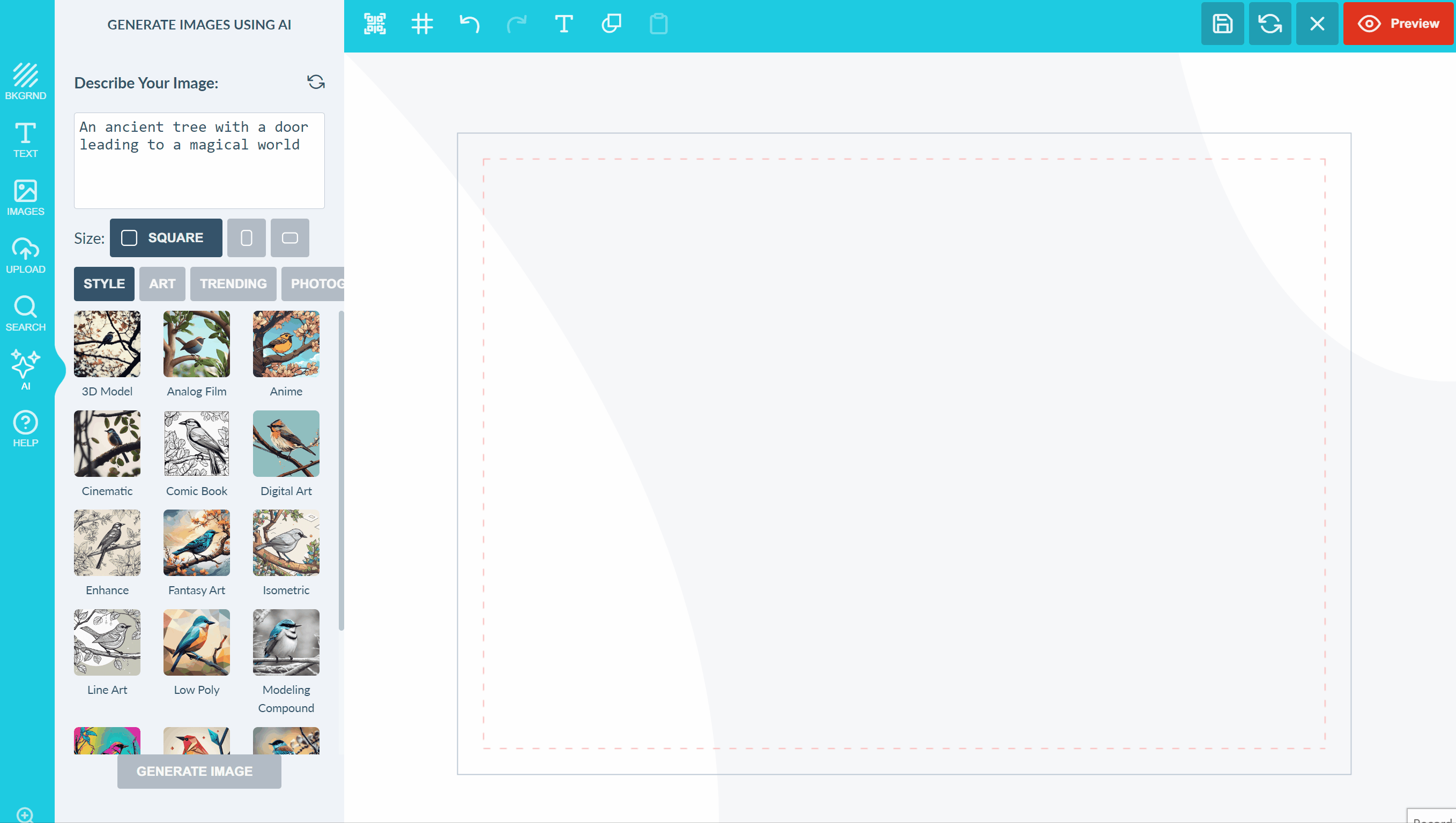Robust, Beautiful & Easy to use Print Customizer
Data Form
For products like Business Cards, Banners and many Text-ladden products, speed is vital!
This PitchPrint module displays a Quick-edit Form where your customers can simply type in their details and be done with.
It is suitable for quick edits without having to manipulate directly on the canvas. It even allows for pre-selected options so customers don't have to "type" so much.
And logos? We have you covered. At the click of a button, customers can upload photos into the form and have that reflected perfectly in the right spot on the design!
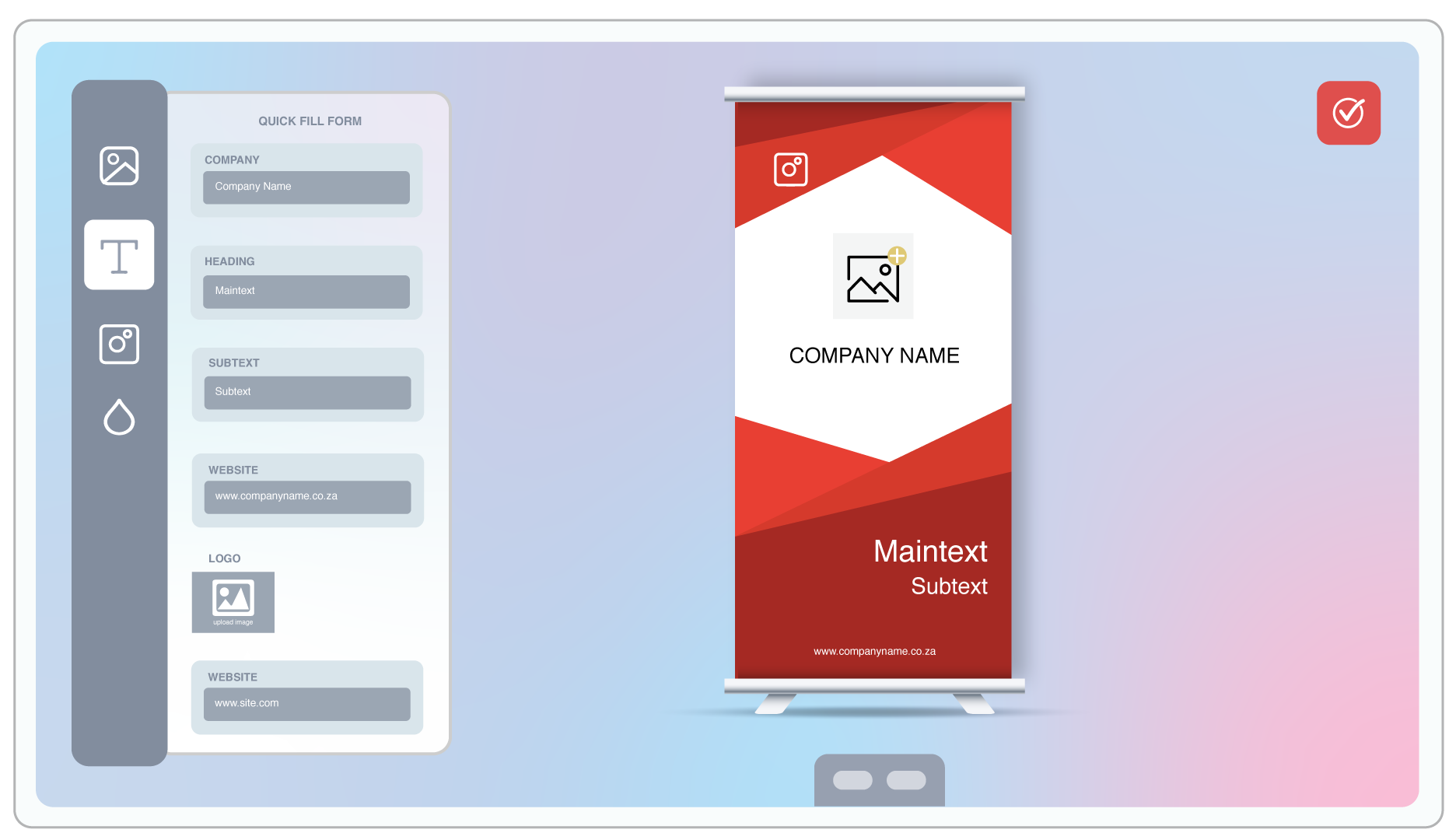
Template Color
This module basically allows you to change the template image colour of a design product without going outside of the editor.
Imagine while creating a TShirt or a Product Casing, providing a visual effect of how how your design will appear on different colors of the product, while in the design app

Page Loader
This module allows you to load additional pages into designs from an assigned source design. Perfect for Magazines, Menu, Programmes, Business Cards, Swatch Cards, Direct Mail Marketing, Brochures etc.
Some of the options available to utilise:
Add Page - This option when enabled, allows users to add new page from the source design into the main design.
Swap Page - This option allows the users to swap their existing page with a new one from the source design.
Delete Page - This gives users ability to delete pages from the current design
Start Blank - When enabled, this option deletes all the pages from the existing design so your users gets to start by adding pages afresh from the source design.
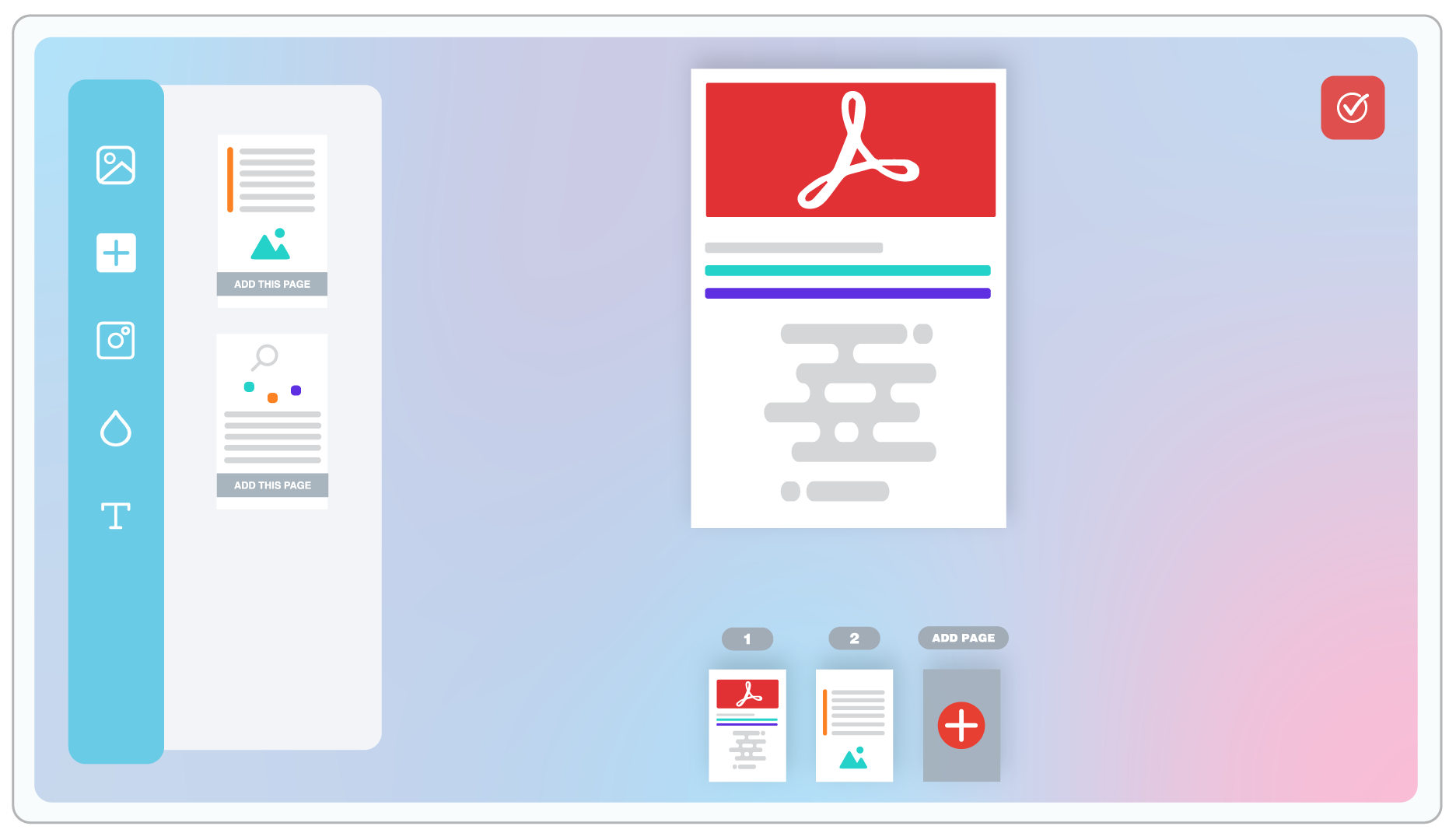
Google Fonts
All the Google typography at the tip of your fingers …
Search and use Google Fonts directly in the design editor with our new Admin panel. You can also upload your own fonts, images and SVG shapes as well as create your own custom designs based on your unique product offerings.
There are two types of Fonts required for the application to function properly. The TTF and Woff font file types. The TTF is used in generating the final PDF file while the Woff is a web based font file system used predominantly in browsers because of its light weight and faster loading time.
Add Google fonts or upload your own TTF or OTF, the choice is all yours!!
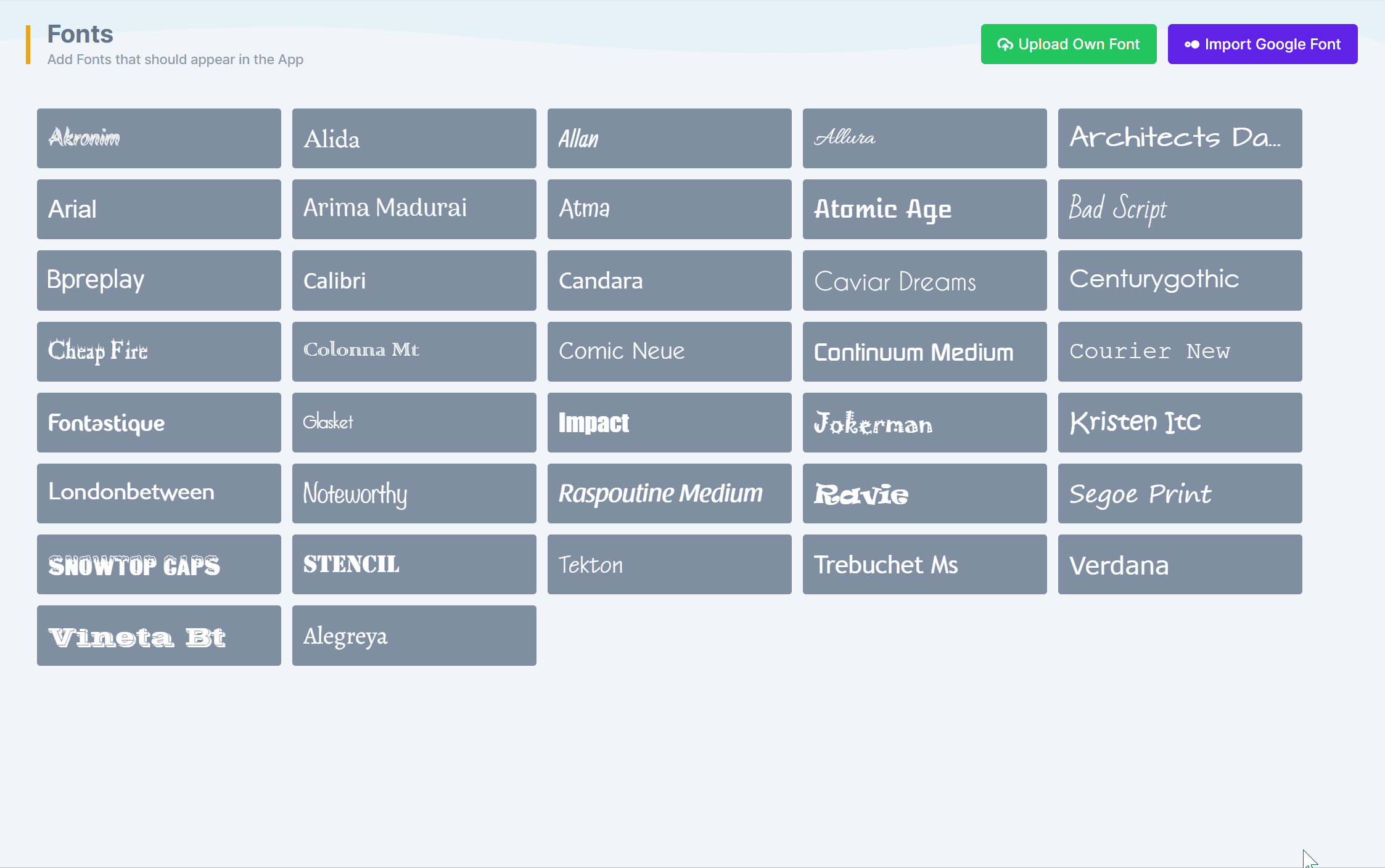
Display Modes
Configure how the application appears in your product page with our 3 different display mode options to suit any of your product or user needs. The default display mode is Modal whilst the other two, Inline and Mini will have to appear within an element inside your product page.
Modal display - Full browser occupying the whole browser tab window.
Inline display - Appears inside the product page with full width.
Mini display - Appears inside the product page with minimal editor.
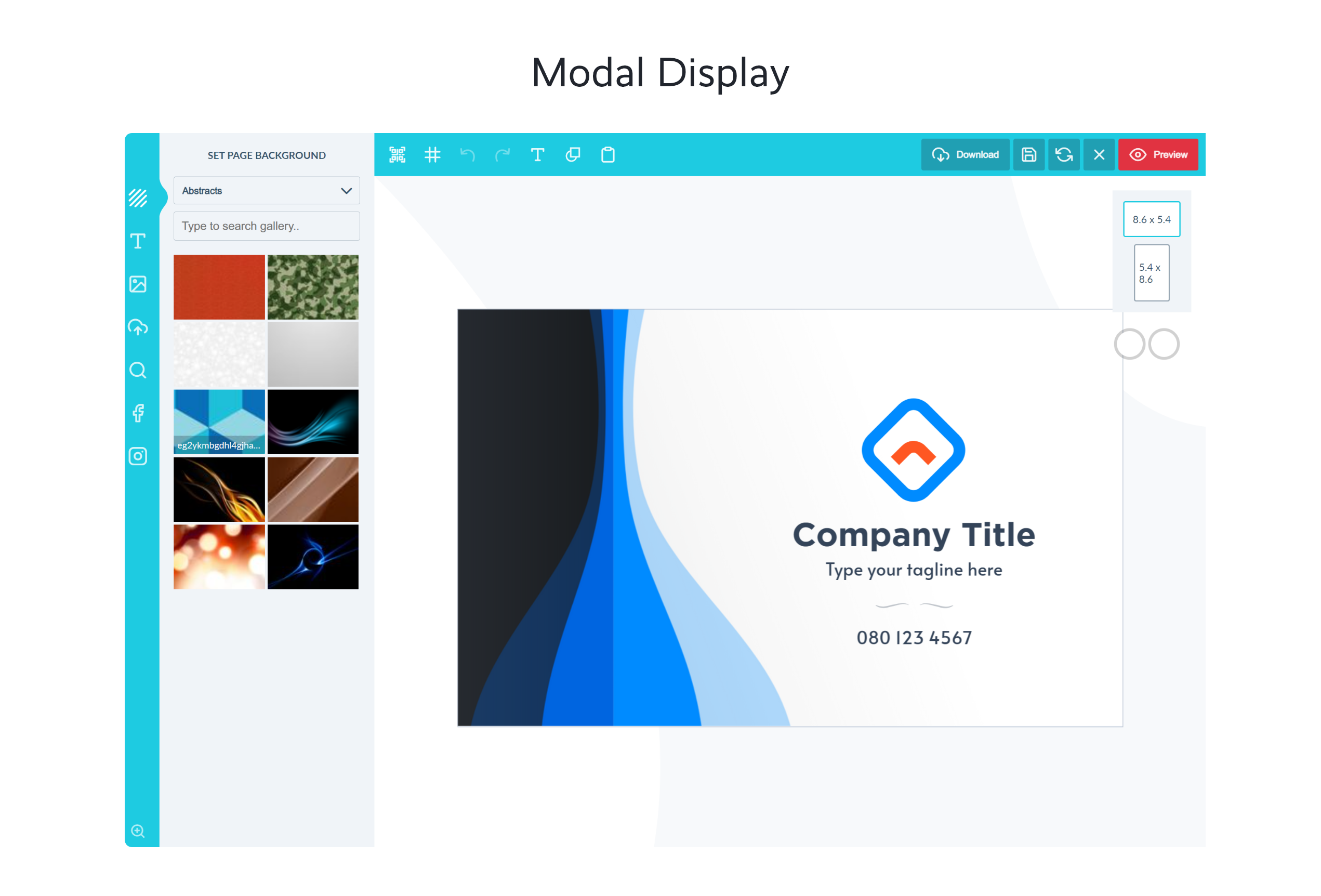
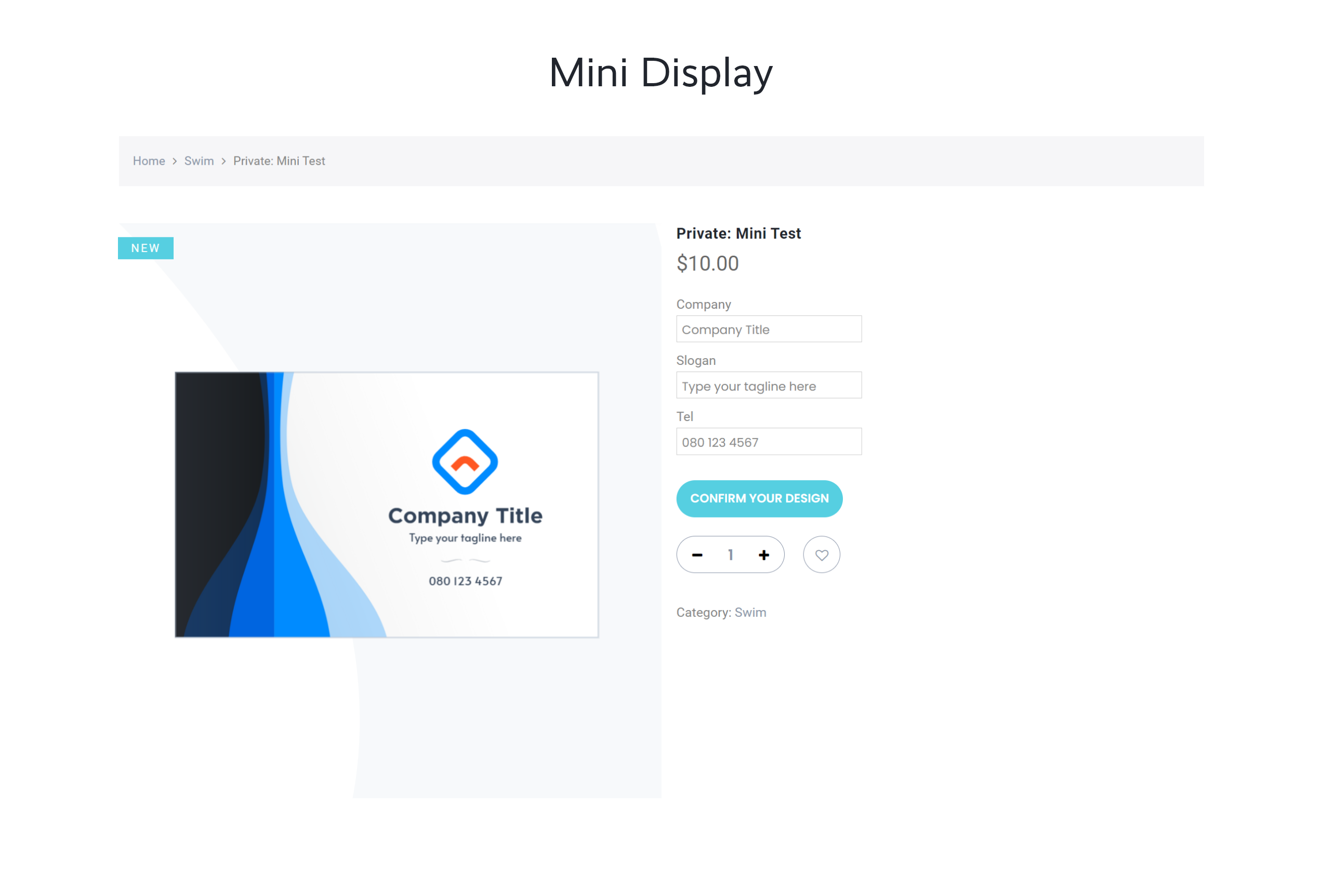
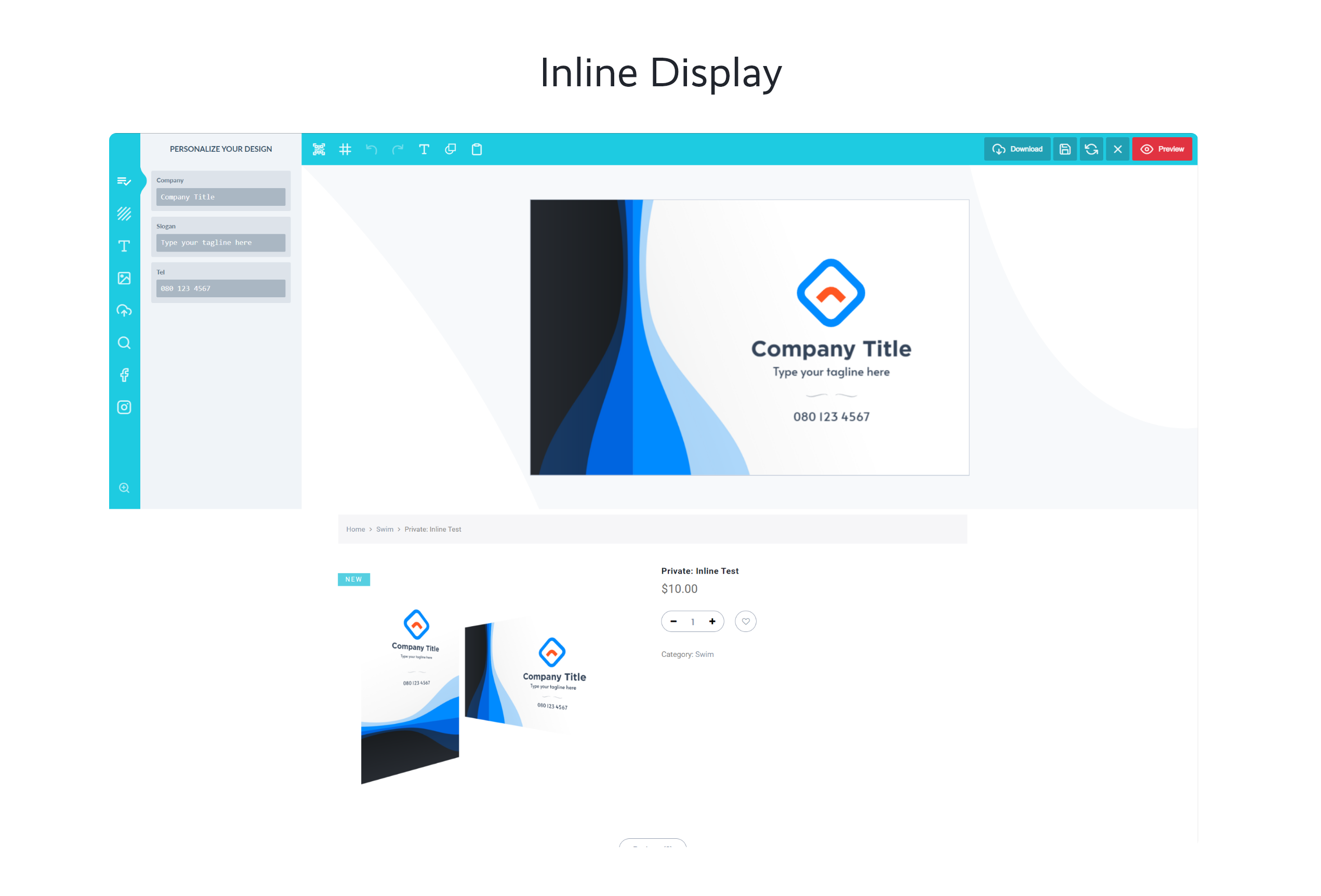
Layouts
Enabling users to create different layout and assign them to different sets of designs based on your unique website need basis.
The ability to rearrange the pattern, structure and visual elements that would best serve your customers making it easier for them to manoeuvre around your e-commerce store.
Packaging the application in a way that key features that would overall improve how customers engage your online store are accentuated for ease of use.
For instance, you may want to create a layout with minimal elements for products that require quick edits like business cards, banners etc. while you maintain a full blown one for products that requires a more robust set of tools like a Magazine, Direct Mail Marketing layout.
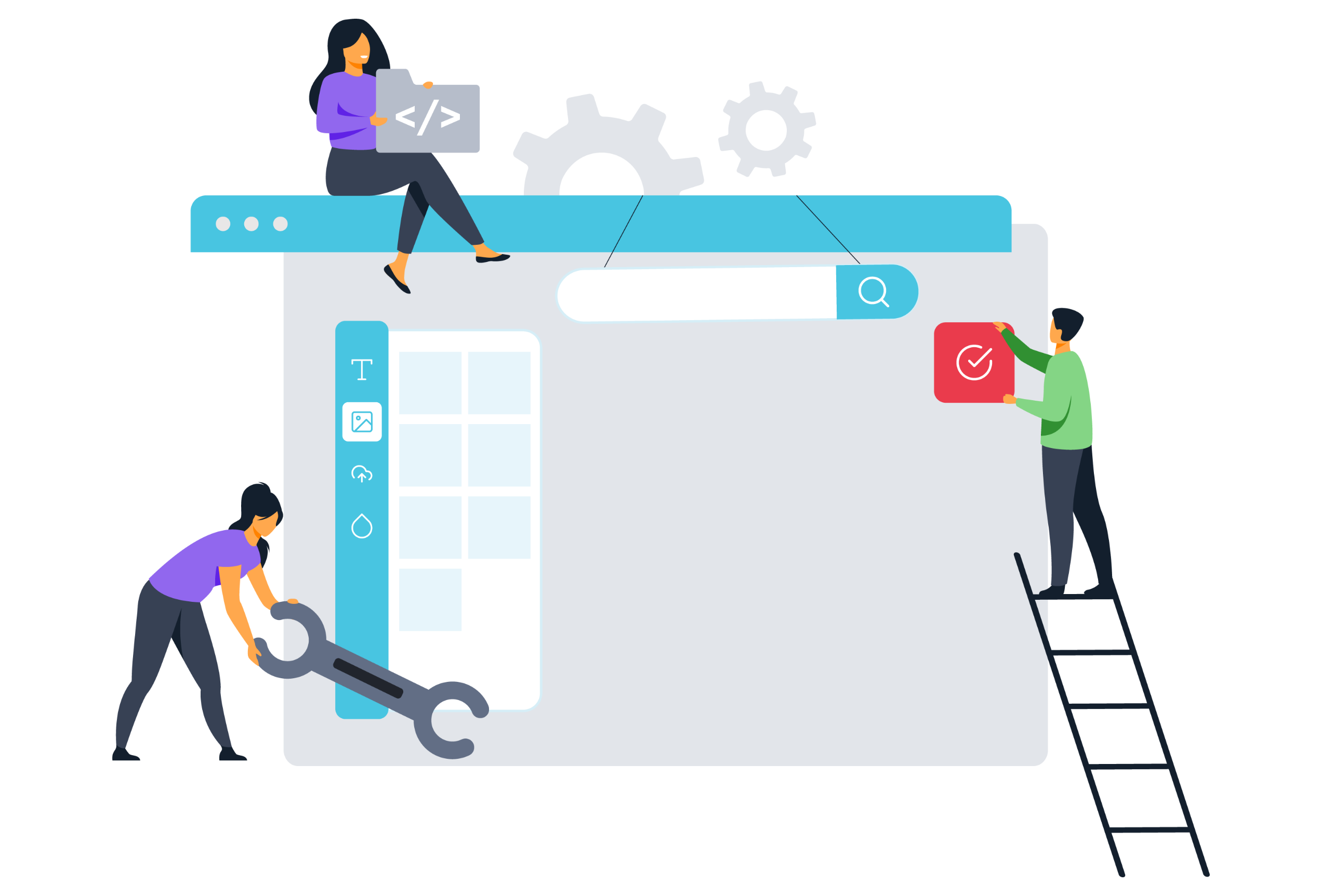
Smart Sizes
Create multiple variations of a single design by varying the canvas size and elements' properties to come up with entirely different looking layouts.
Landscape, Portrait, Square in seconds saving you time to focus on what matters, the customers!
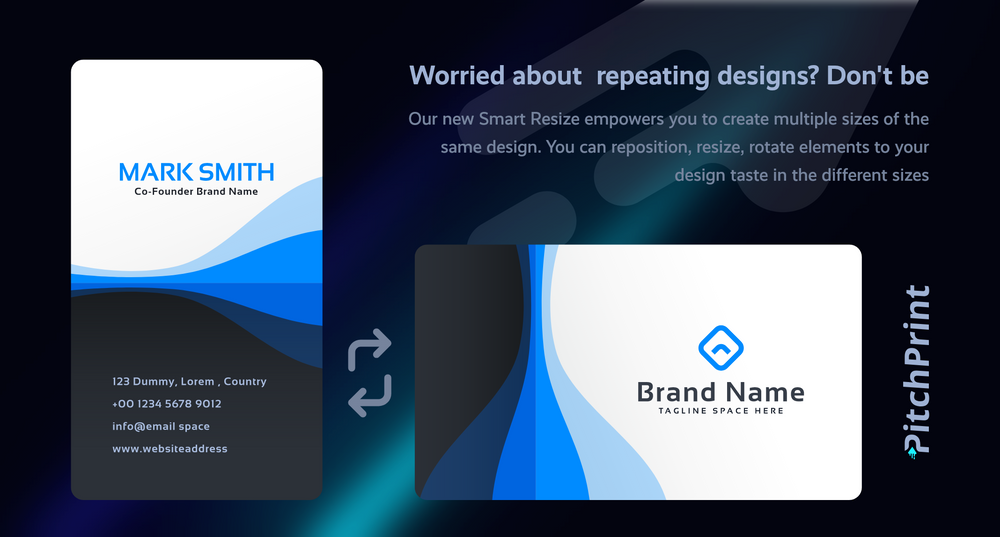
Variable Data
An API that allows you to programmatically create multiple print-ready PDF files without launching the design editor.
Spark is designed for creating print files on the fly, replacing texts and images per copy.
Consider scenarios where busy clients like Estate Agents who periodically need business cards, Party Planners who need to get those banners with no fuss or Direct Mail markers who need to automate their processes, Corporate gift items with personalizable prints. You simply send their details to the API and it will reply with crisp PDF files ready for print
In just 3 steps, you can have the Print-ready PDF delivered automatically to your printer.

Canvas Adjuster
Large prints come in different shapes and sizes. We have that covered.
With this module, you can adjust the canvas dimensions before or during designing. You can opt for custom dimensions or pick from a list of pre-set values.
And we have integrated it so that it can update the price on your product page.
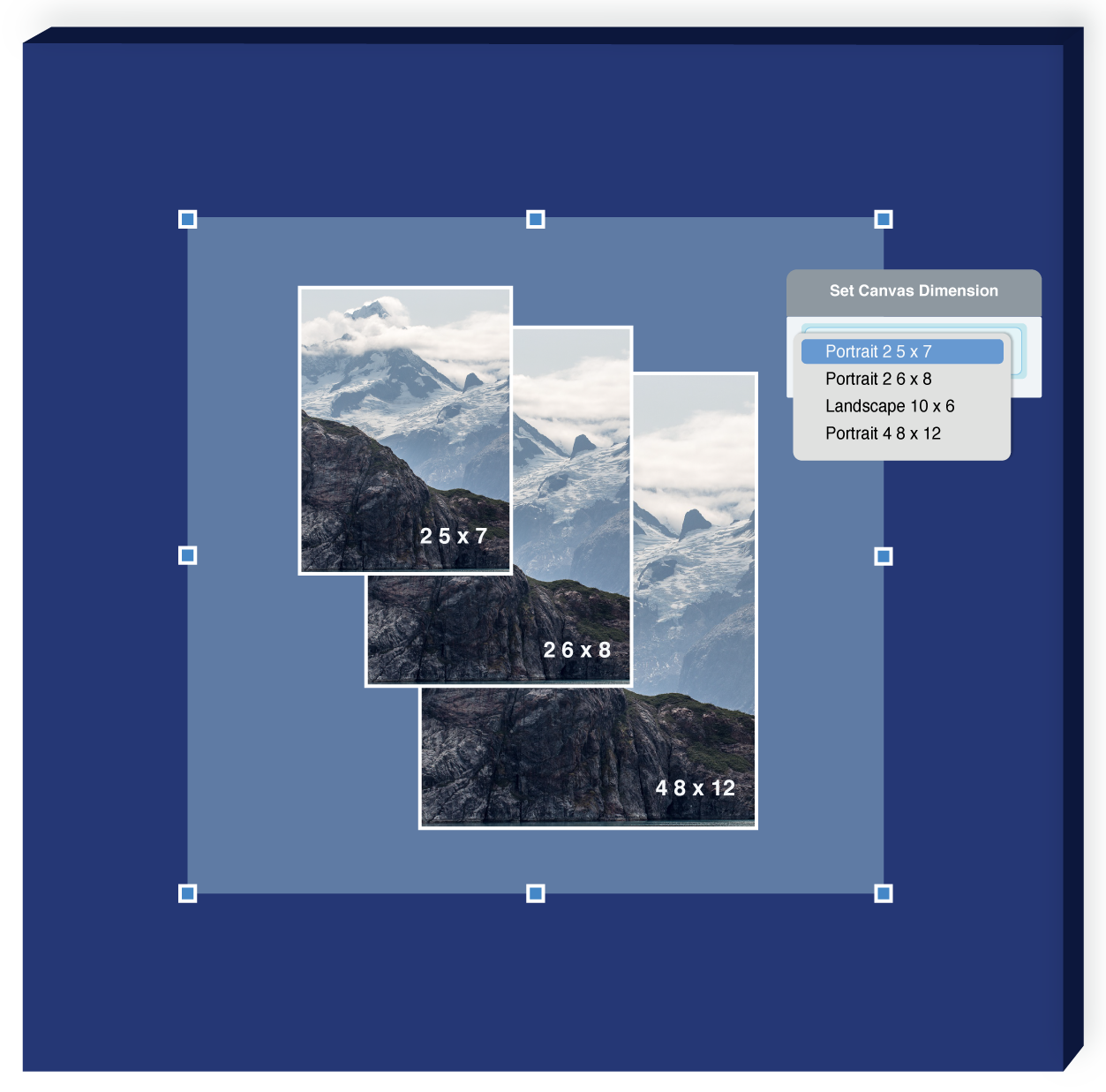
High Resolution Print-Ready Vector PDF
You get high resolution print-ready PDF with crisp, clean vector elements in either CMYK with SPOT colors or RGB format
Texts and Shapes are rendered as full vector assets while images are rendered in their original high resolution to produce a ready-to-print PDF file. You can optionally set it to render in RGB.
We offer support for layered elements and over print
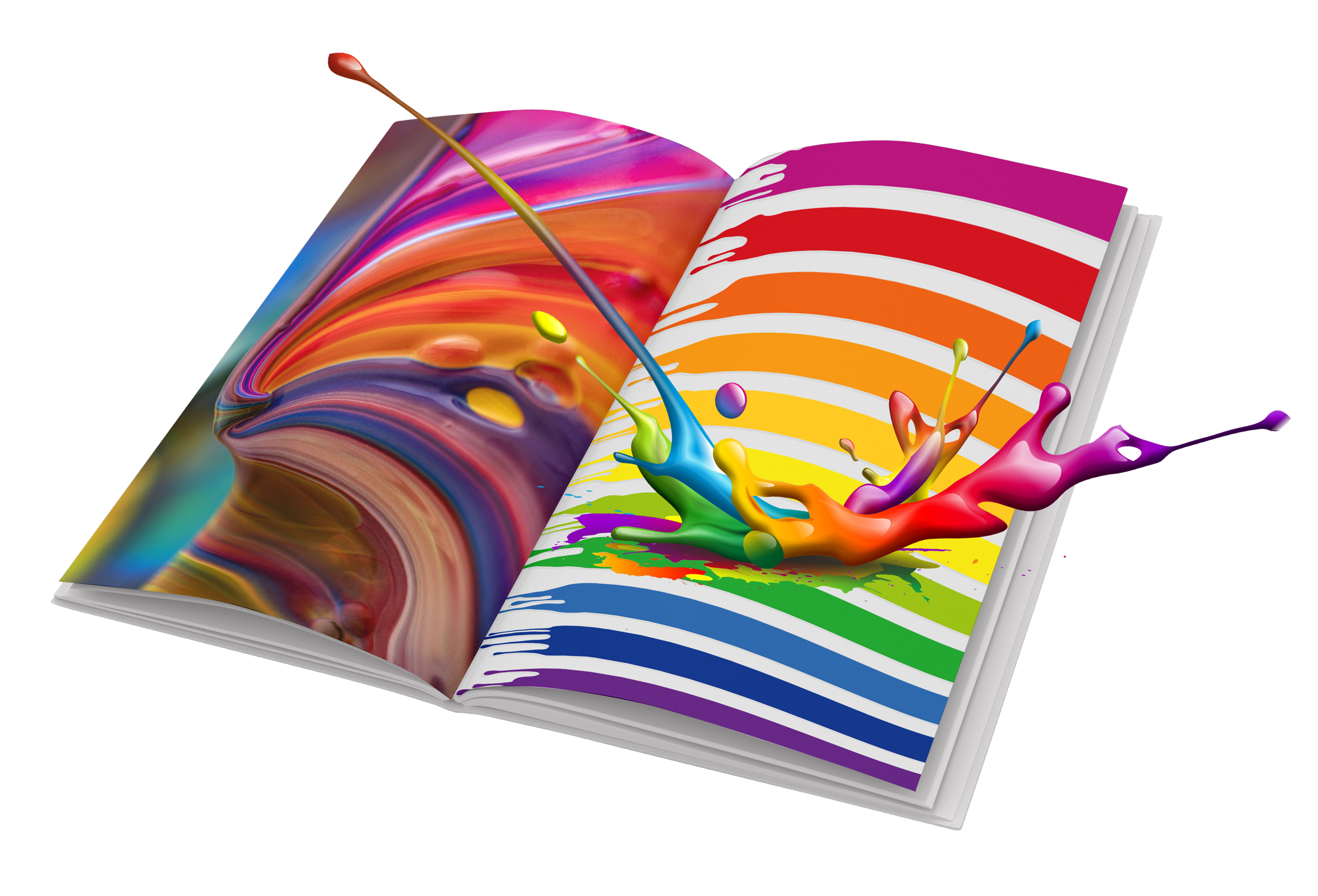
Stunning Free Photos from Pixabay
All Pictures and Backgrounds uploaded to your gallery can be a searched by customers using keywords you have provided.
We have also integrated Pixabay which is a collection of royalty free photos and illustrations.
Users can search straight through more than a million free photos to use in their designs.
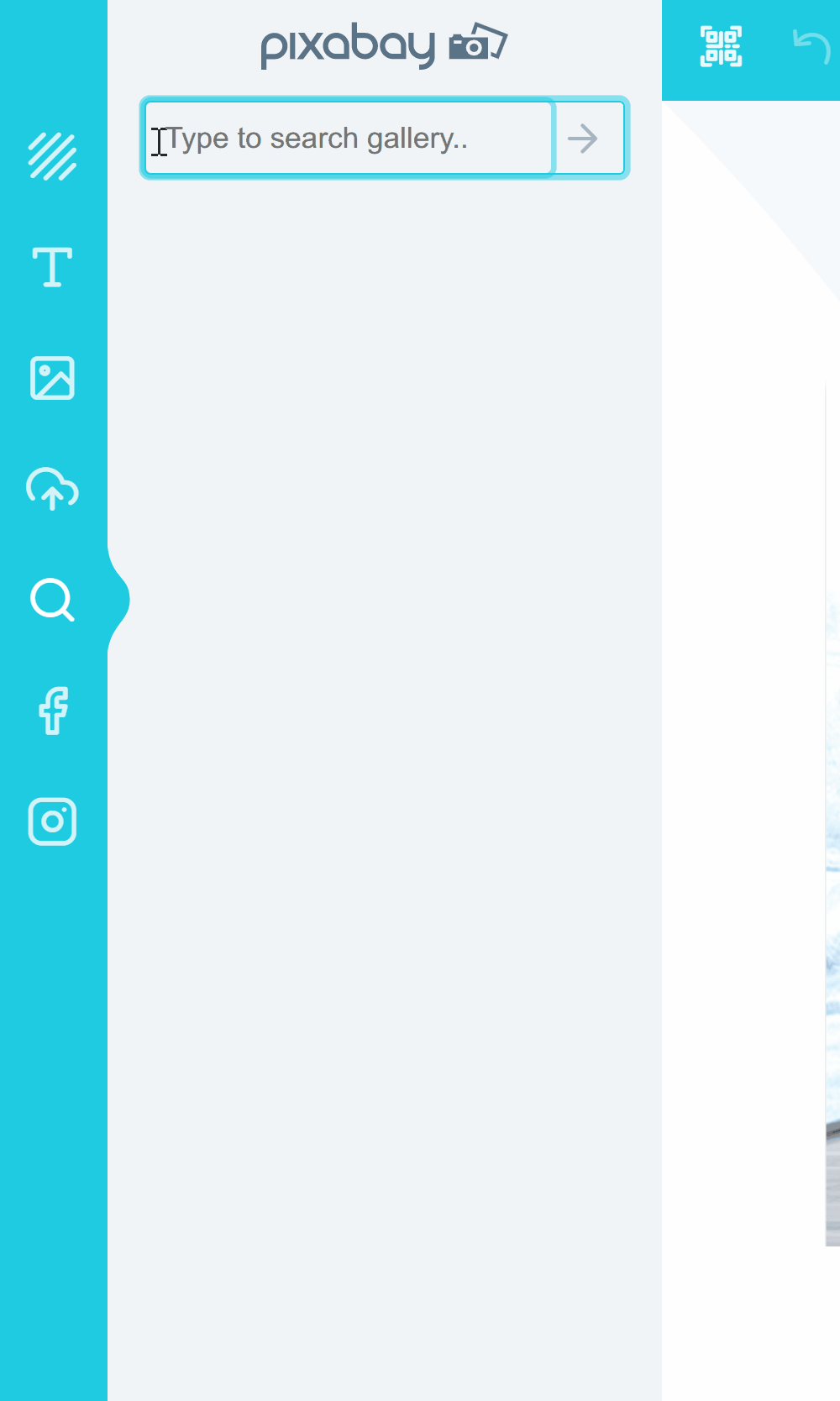
Styling
From language to themes and layout, you can fully customise the app to seamlessly integrate with your store's look and feel..
Each design can be assigned various resources such as images, backgrounds, colours, text art, and fonts. Additionally, elements on the canvas can be locked to prevent editing or movement.
You can incorporate your own CSS or custom JavaScript code to add functionalities, and you have the flexibility to edit the HTML to remove unnecessary features.
Enjoy complete freedom to tailor the app to your specific design goals.
Here's a helpful tip on how to change the app labels and text.
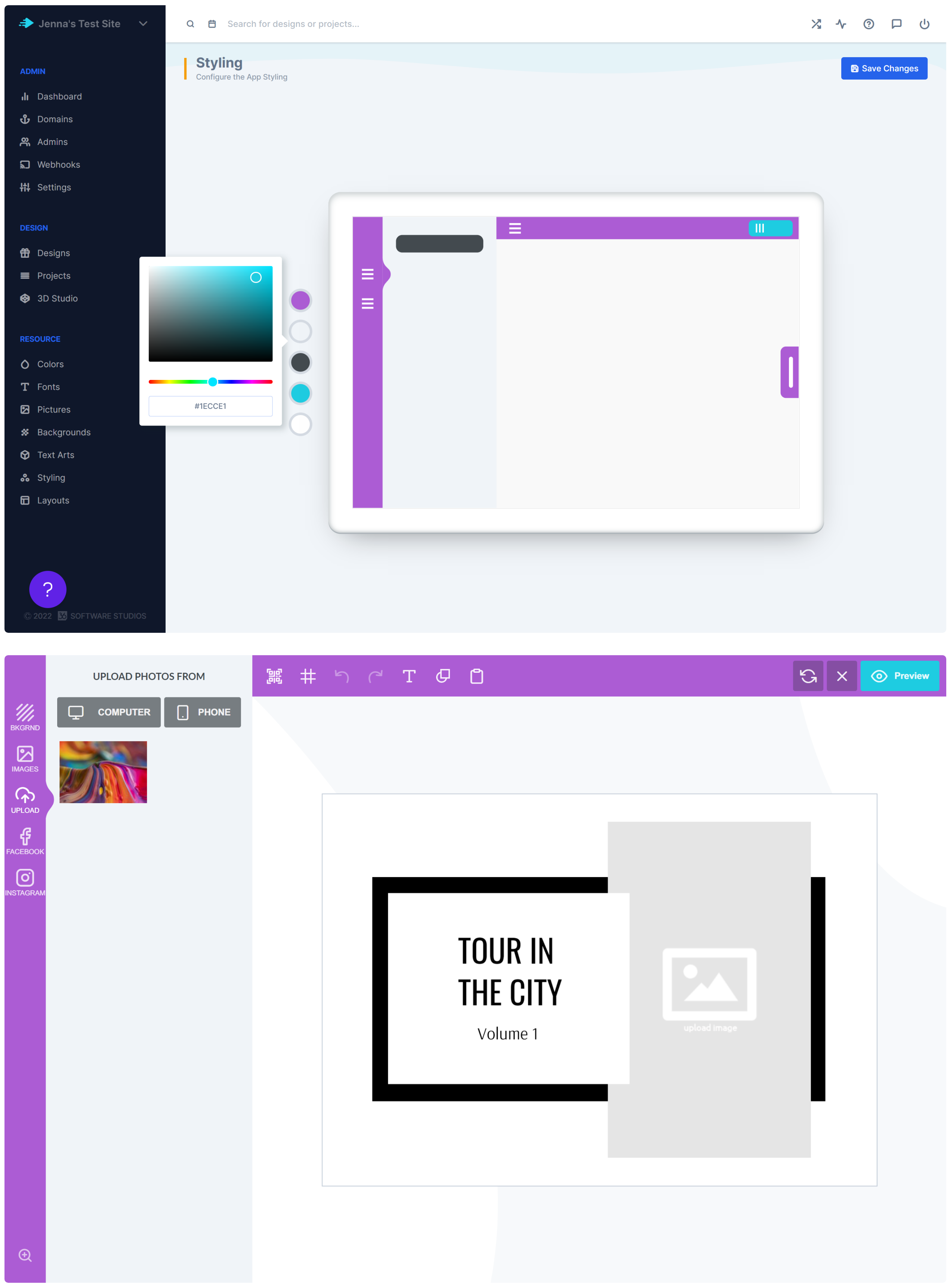
Remove Background
Our AI Remove Background tool offers print-on-demand customers unparalleled convenience and quality. By effortlessly isolating subjects, it ensures clean, professional images that enhance the visual appeal of personalised products.
Customers benefit from faster turnaround times, receiving their customised items more quickly. The tool's precision guarantees consistent results, providing reliable and stunning prints every time.
Additionally, the increased customisation options allow customers to create unique, eye-catching designs.
Elevate your print-on-demand experience with the power of AI-driven background removal.
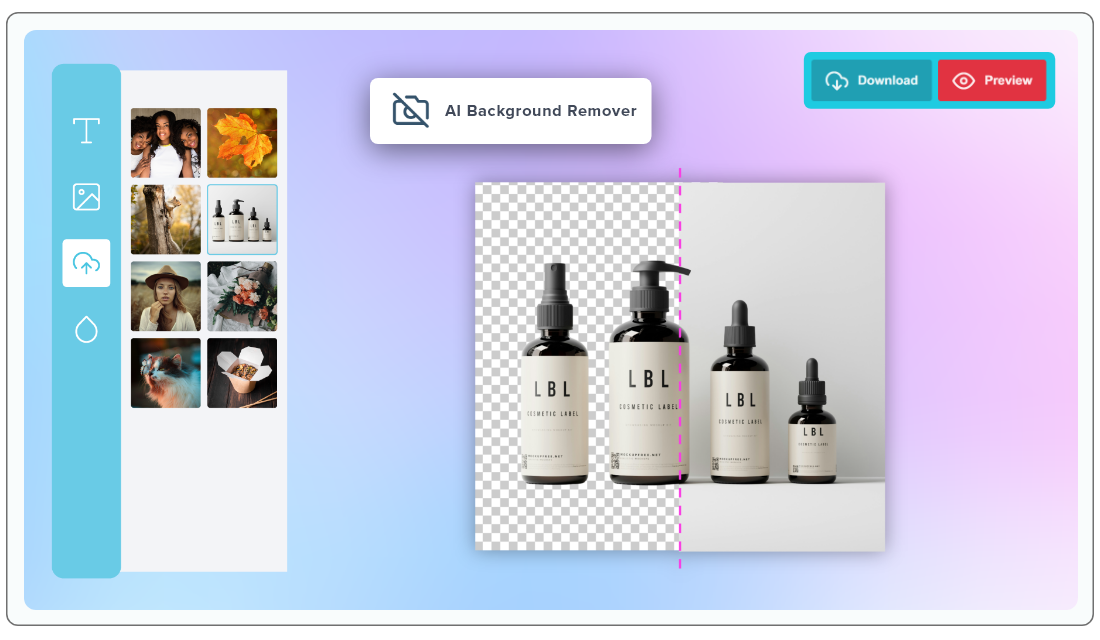
AI-Imaginate
Our AI text-to-image generator allows users to seamlessly describe and visualise their designs, facilitating rapid prototyping and significantly reducing design time.
By focusing on image enhancements, it ensures superior print quality, accurate colour reproduction, and consistent visual appeal across different print materials.
Automating these processes leads to a user-friendly experience, streamlined workflows, and quick turnaround times, ultimately improving the quality and customisation options of web-to-print services.